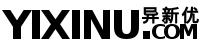作者/来源:yixinu.com
栏目:运维/编程
日期:2013-06-10 18:10:57
将服务器
host1 的 /usr/local/nginx-1.2.1/html 目录及目录下的所有文件实时同步到
host2 的 /usr/local/nginx-1.2.1/html 目录下
1、安装
host1
ip:202.202.100.101
需要安装 inotify-tools,安装rsync
root@web:~# cd /usr/local/src/ root@web:/usr/local/src# tar -xzvf inotify-tools-3.14.tar.gz ...... root@web:/usr/local/src# cd inotify-tools-3.14/ root@web:/usr/local/src/inotify-tools-3.14# ./configure root@web:/usr/local/src/inotify-tools-3.14# make; make install # 安装完成后会生成inotifywait和inotifywatch两个指令 root@web:/usr/local/src/inotify-tools-3.14# ll /usr/local/bin/inotifywa* -rwxr-xr-x 1 root root 44972 2013-01-24 10:11 /usr/local/bin/inotifywait* -rwxr-xr-x 1 root root 45594 2013-01-24 10:11 /usr/local/bin/inotifywatch*
[root@vserver2 src]# tar -xzvf rsync-3.0.9.tar.gz [root@vserver2 src]# cd rsync-3.0.9 [root@vserver2 src]# ./configure [root@vserver2 src]# make && make install
###### host1的配置 #############
在主机host1中编辑脚本 inotify.sh
#!/bin/bash
host=202.202.100.102
user=backup
src=/usr/local/nginx-1.2.1/html
/usr/local/bin/inotifywait -mrq --timefmt '%d/%m/%y %H:%M' --format '%T %w%f%e' -e close_write,delete,create,attrib $src | while read files
do
/usr/local/bin/rsync -vzrtopg --delete --progress --password-file=/etc/server.pass $src $user@$host::webfile
done编辑密码文件 /etc/server.pass [root@host1 html]# cat /etc/server.pass rsyncaaaa end 改权限为 600 [root@host1 html]# chmod 600 /etc/server.pass 启动 inotify.sh 脚本 [root@host1 html]# ~/inotify.sh &
host2
ip:202.202.100.102
需要安装 rsync ,无需安装 inotify-tools
#!/bin/bash cat <<end >>/etc/rsyncd.conf uid = nobody gid = nobody use chroot = no max connections = 10 strict modes = yes pid file = /var/run/rsyncd.pid lock file = /var/run/rsync.lock log file = /var/log/rsync.log [webfile] path = /usr/local/nginx-1.2.1/html comment = web file ignore errors read only = no write only = no hosts allow = * hosts deny = list = false uid = root gid = root auth users = backup secrets file = /etc/server.pass end cat <<end >>/etc/server.pass backup:rsyncaaaa end chmod 600 /etc/server.pass rsync --daemon
##### 配置完成 ######