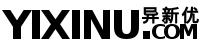作者/来源:yixinu.com
栏目:运维/编程
日期:2014-08-30 03:58:02
http://phalconphp.com/en/download
Ubuntu
To install Phalcon on Ubuntu you need to follow these steps:
sudo apt-add-repository ppa:phalcon/stable
sudo apt-get update
sudo apt-get install php5-phalcon
If you are missing apt-add-repository run the following command:
sudo apt-get-install python-software-properties
Compilation
On Linux you can easily compile and install the extension from source code.
Requirements
We need some packages previously installed:
- PHP 5.x development resources
- GCC compiler
#Ubuntu sudo apt-get install php5-dev php5-mysql gcc libpcre3-dev #Fedora sudo yum install php-devel php-mysqlnd gcc libtool #RHEL sudo yum install php-devel php-mysql gcc libtool #Suse yast2 -i php5-pear php5-devel php5-mysql gcc
Compilation
1. To create the extension from C source follow these steps:
git clone --depth=1 git://github.com/phalcon/cphalcon.git cd cphalcon/build sudo ./install
2. Add the extension to your php.ini:
extension=phalcon.so
3. Finally, restart the webserver
---------------------------
Windows
下载地址 :http://phalconphp.com/en/download/windows